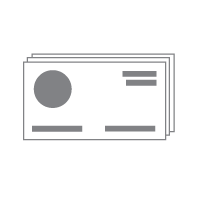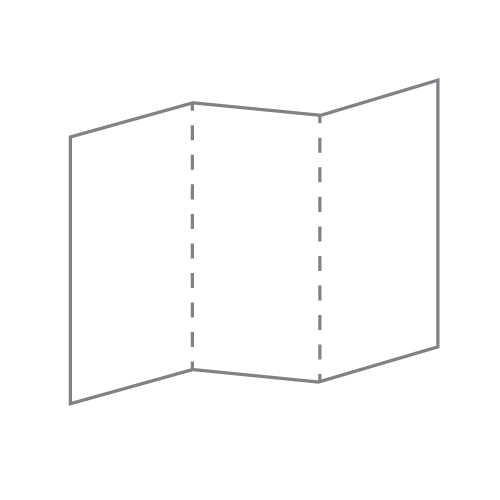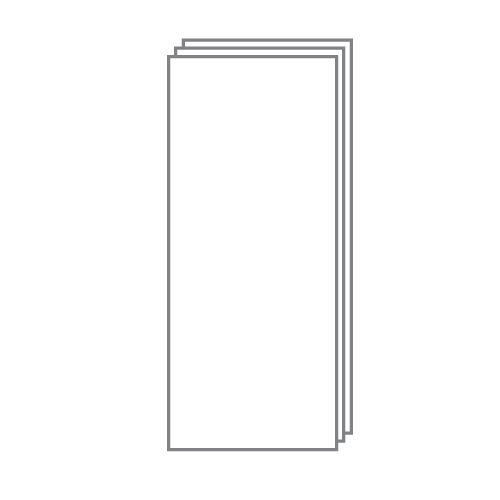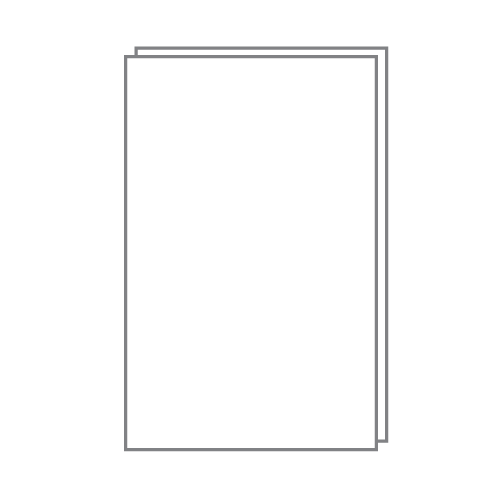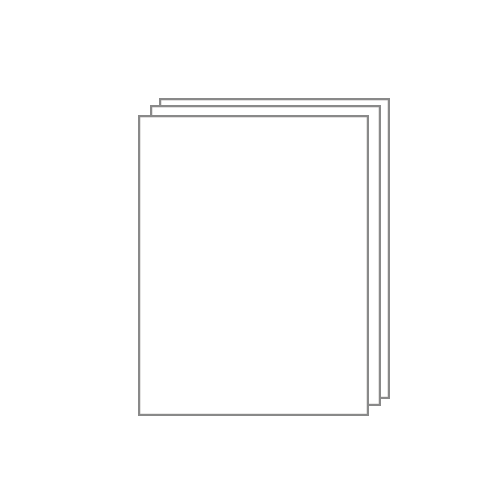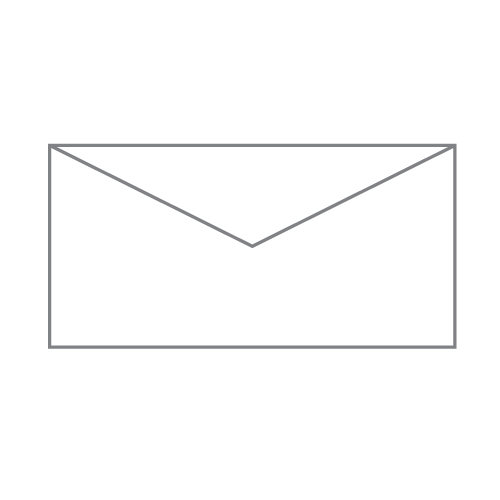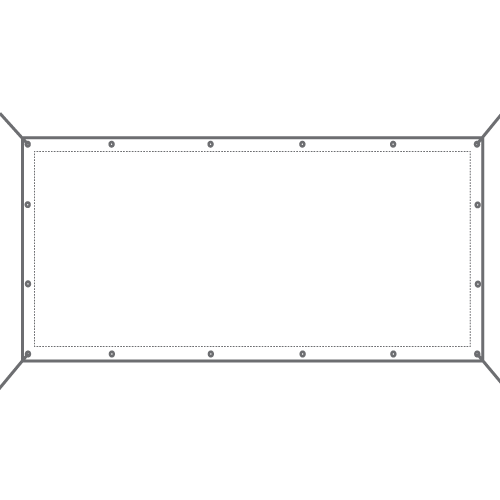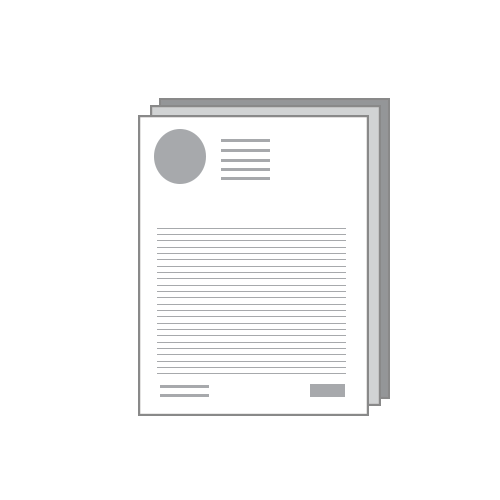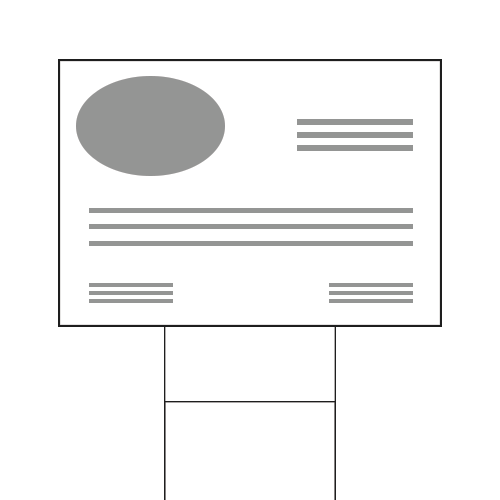Preparing Files & Printer Lingo
Topic: Digital PrintingOne of the most frustrating things when getting a job printed is the lingo printers tend to use when preparing a file. Here are a few simple tips to help explain what is needed when preparing a file.
Resolution:
When you upload a file to us we like it to have the highest resolution possible, in order to do that you need to make sure your resolution is at least 350 dpi. What is a dpi? dpi in printer terms means Dots Per Inch (dpi). Dots are what make your picture come together. When you have low resolution your image looks very pixelated which usually means it is a low dpi image.
File Formats:
People ask us how do you want us to give you our files. Our response is simple PDF. Some may want to send JPG, TIFF’s, or EPS, but we ask for PDF’s. Why ask for PDF’s when the last printer wanted a TIFF or a JPEG? We ask for PDF’s because that is our workflow to make products. Gone are the days of needing to send original files attached with all those fonts and links. Now we at GP have the ability to take your PDF and send it right to the press eliminating a lot of steps. The other reason we like PDF’s is the fact that a PDF is essentially a picture of your file. If saved correctly all the fonts will automatically embed as well as the pictures.
Color Mode:
When making a file for a website people will save it in RGB (red, green, blue) because those are the colors mixed in a TV or computer screen to output your color. In printing we use CMYK (Cyan, Magenta, Yellow, & Black). When saving your file save it as CMYK in order to have it printed the way you expect it to be.
Borders:
When we get a design that has color that “bleeds” off the edge, please remember to save it larger then the finished product needs to be. For example, your flyer needs to be 8.5 x 11 finished but your logo pushes off the sheet to give a bleed effect. Please save it as 9 x 11.5, NOT 8.5 x 11. Saving it larger allows for proper cutting of your finished product. Saving your file exact means you risk it having either a white border or worse it being under sized and text or pictures cut off.
What is Bleed?:
Bleed is the portion of color of the product that continues off the edge of the final trim size.
Why Bleed?:
Bleed allows the continuation of colors, images, and your design to go past the final trim size. See our templates if your unsure of how exactly bleed will look.
Previous Posts

What does Offset Printing mean?
Topic: Company NewsDetailing where the word offset printing comes from and what it exactly means. Continue Reading